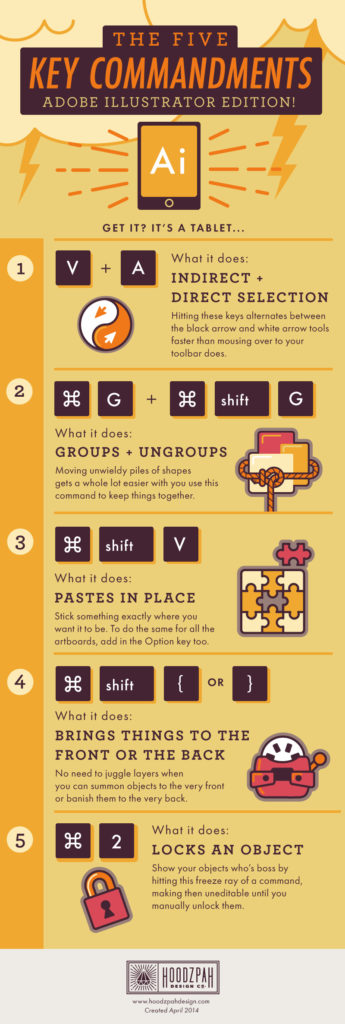Looking for something?
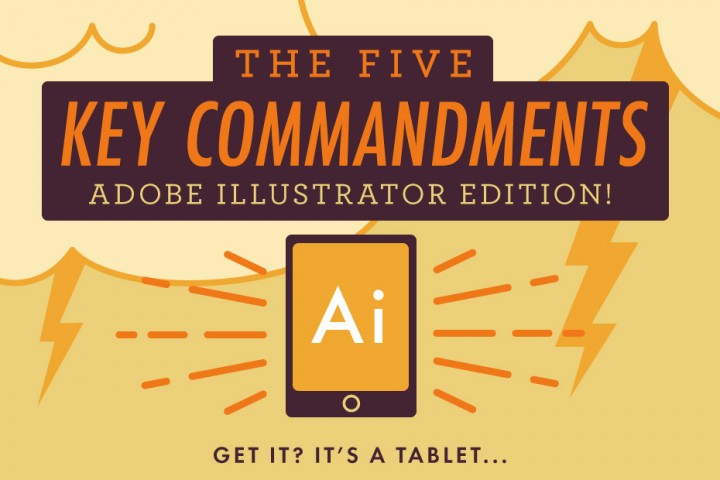
So this week it’s a broken washing machine and seasonal allergies that’ve got you down. But no stress! A new set of keyboard shortcuts, specifically tailored for Adobe Illustrator, will add sunshine and rainbows to your vector adventures.
1. Indirect and Direct Selection: Hitting these keys alternates between the black arrow and white arrow tools faster than mousing over to your toolbar does. Key command: V / A
2. Group and Ungroup Moving unwieldy piles of shapes gets a whole lot easier when you use this command to keep things together. Key command: Command + G / Command + Shift + G
3. Paste in Place Stick something exactly where you want it to be. To do the same for all the artboards, add in the Option key too. Key command: Command + Shift + V
4. Bring Things to the Front or the Back No need to juggle layers when you can summon objects to the very front or banish them to the very back. Key command: Command + Shift + { / Command + Shift + }
5. Lock an Object Show your objects who’s boss by hitting this freeze ray of a command, making them uneditable until you manually unlock them. Key command: Command + 2