Looking for something?
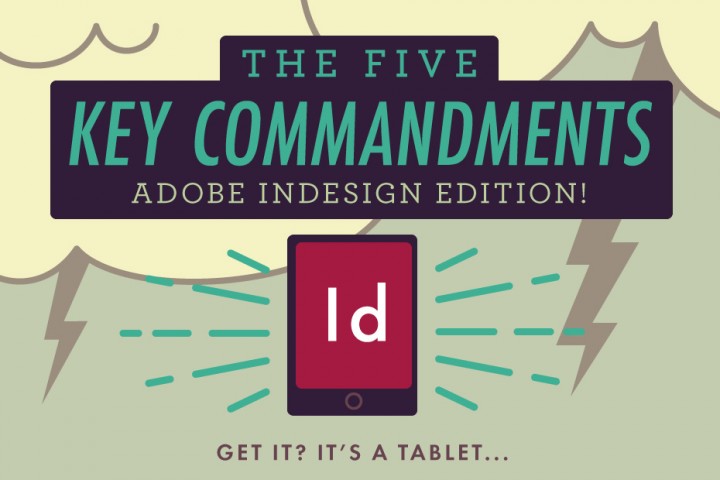
Your stash of post-Easter chocolate bunnies are all eaten, the Ducks lost to the Kings, and it feels like it’s gonna be a long wait for Memorial Day to arrive. We may not be able to fast forward time, but we can help make your life a little easier with our keyboard shortcut cheat sheets, this time featuring key commands for Adobe InDesign.
1. Place a File Opens up your finder menu speedily so you can drop in the file you need. Key command: Command + D
2. Crop a Frame to Fit Content No readjusting pesky boxes necessary! Key command: Command + Option + C
3. Align Objects You are the boss of how you want those objects to be justified. Key command: Command + Shift + L / Command + Shift + C / Command + Shift + R
4. Export a File Send files on their way quicker than using the old menu bar method. Key command: Command + E
5. Preview Mode Quickly hide your canvas and guides if you need to look spiffy in a hurry or just want to check your progress. Key command: W
