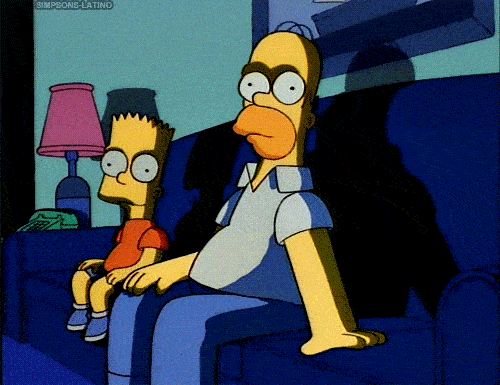Troubleshooting Tips
Firstly, we’re so sorry for the stress any issues with our products or site have caused you! Try the solutions below. If you continue to have issues, email us and we’ll help you make your order manually.
“I can’t add your font to my cart!”
We are working with our developers on this issue as we speak. There are a few things that have worked for other customers in meantime:
Method #1 Workaround:
1. Add our book to your cart first.
2. Then try adding the font to your cart.
3. Then remove the book from your cart before checking out.
Method #2 Workaround
1. Update to the latest browser version of Safari, Firefox, or Chrome.
2. Clear your cache:
a. On Chrome: Go to the three-dot menu at the upper right of Chrome to select More tools > Clear browsing data.
b. On Safari: Go to top menu and select History > Clear History.
c. On Firefox: Go to Firefox > Preferences > Privacy and Security> Under Cookies and Site Data click Clear Data , then select Cached Content and select Clear.
3. Try adding the font to your cart now.