Looking for something?
My friend Riley asked a great question on Twitter the other day: What is significantly lacking in design hires (subcontractor or PT or FT)?
“What’s one characteristic you find seriously lacking when it comes to… working with designers?”
I’ve never had an answer to a question quicker: COMMUNICATION. And one could argue this applies to most freelancers.
Having worked with tons of subcontractors, and even hiring a few for PT or FT positions in our 8 years doing Hoodzpah, I know the biggest quality lacking across the board is communication. You can be an amazing designer/illustrator/creative who does mind-blowing work, but if you’re not communicating with me to make sure you understand the project, it stays on track, and deadlines are met smoothly, I won’t want to work with you again. And it’s probably safe to say most agencies, businesses, and clients feel the same.
Aside from design chops, being a pleasure to work with is the easiest way to get referrals and return customers. This hinges on good communication, both verbal and non-verbal. Here are some quick tips for good project communication (based on my biggest communication breakdown pet peeves, and experience with my favorite communicating collaborators):
1- Real but unrelated question, how is that Paul Rudd now looks exactly the same as Paul Rudd from Clueless circa 1995. I need to know what night creams he is using.
Even if it’s a rough estimate. This shows you’re in control and on top of things. This gives me the cue that I don’t need to check in on you as much or remind you of things (re: I don’t have to hover and bug).
This is huge. If something does come up or you need extra time, reach out to the client/collaborator/co-worker as soon as you realize you’ll need more time and let them know (ideally 2 days before your due date). Don’t just send things late. The request for more time could be an email like: “Checking in to update you on your proofs. I’m almost done with the concepts, but I’m wondering if we can get 2 extra days to work on mocks and applications? The concepts took a bit longer than expected, but I think you’re going to love them!”
The minute the client/boss is emailing you asking where things are in the project, is the minute you’ve lost control. They’re going to start back seat driving! Even after you’ve set benchmarks, give check-ins and updates that remind the collaborator that you’re on top of things. They easily forget what was agreed on, and when things are happening. The reassurance that things are on track keep you leading the project, rather than being driven by them out of panic and doubt. This keeps them in a positive trusting mindset, which is key when it comes to actually presenting them with design proofs.
If your collaborator has responded to you with feedback or a request for a change, respond as soon as you can to at least let them know you’ve received it, and will get back to them if you have questions. Oftentimes we want to ignore long emails with dreaded feedback, saving them for when we have more “headspace” to deal with them. Rather, buy yourself that needed time by putting your client/collaborator at ease. These kinds of informational emails often took your collaborator a lot of time and effort to compile, so they’ll be anxious to know what you think. Diffuse their stress and put their mind at ease by acknowledging it (even if you can’t actually take action on the instructions till a later day).
This sounds obvious, but you have to make an effort to sound excited and jazzed (there’s a word you haven’t heard since your mom expressed her sentiments on going to see Michael Bolton live at Pachanga Casino)! Use that voice modulation if you’re talking in person or on the phone. Smile even! When someone makes a good point, nod your head to show you’re listening. Don’t slouch, lean in. All these things show you’re engaged and interested.
Over email, be positive, but don’t overdo it. Emails steeped in back to back exclamation points and profuse emojis can come off as flippant and flighty, which isn’t the impression you’re trying to convey. Rather, use a clear concise sentence to continue to motivate the client. “We’re really excited to show you this next proof,” or “We’re so excited to get started on this new project with you” are both simple sentiments that show your client/boss you are invested and interested. Don’t take for granted that they know you appreciate their work and the trust they’ve put in you to do it.
To make things easily searchable for your boss/client to find. We also like to use subject lines to remind clients of the scope of the project, which helps keep them on track and aware of the project limitations. “Logo: Round 2 of 3” is a helpful subject line in that it covers the project, and also creates a sense of limited time, so the client knows they need to make this last round of revisions count. This keeps things at the forefront so they don’t get frustrated or surprised when their scope is over.
There is nothing worse than digging through 1,731 emails to find someone’s phone number to give them a call. Make it easy to work with you! Keep your contact info close at hand for your collaborators.
Keep preaching your purpose throughout project. Even if you’re in-house, this kind of discovery phase is crucial. This distilled goal becomes your criteria against which edits and changes are tested. This helps you weed out unnecessary or deviating feedback down the road, which makes future communication so much easier. Remind your collaborators of this goal before you present your design proofs/updates so you can show how your work fulfills the goal. we do a brief recap of the goal in the pages preceding our design proof concepts.
The spirit is willing but the flesh is weak. Your collaborators can get easily distracted and forget why you started all this in the first place. Reminding them of your purpose/goal will require that their feedback be more objective in nature. If the work solves the problem, then subjective feedback like “I just don’t like it” becomes more irrelevant. The question of, does it do what we need it to, trumps emotional feedback (even your own).
Show your client/boss why your proof solves their project goal both visually and verbally. Don’t present the design solution in a vacuum. Show it in the context that best proves its success (Mockups, application examples in the actual scenarios the design will live in). Often times your collaborators are not designers who can visualize how something will work. Go the extra mile to show them. In your proof deck, succinctly write down your explanation of why the design works and fits your project goal. These notes can then act as a cheat sheet for when you verbally present your proof over the phone or in person.
We do key proof reviews like round ones in-person or via video chat so we can control the pace and story of the presentation. Many times clients breeze through a proof deck or prototype without looking at your notes, so take the time to review it with them. On later revisions rounds of a project, these notes become less and less necessary as the changes become more trivial.
A collaborator/boss/client has chosen to work with you because in some way they trust your talents and skills. They need your expertise and judgement when it comes to your realm of authority. So give it. Even when it’s not pretty or what they want to hear. Be straightforward and concise when it comes to hard-to-hear news. Don’t slather it with apologies, if it’s something that was out of your control to affect. Explain your reasoning as simply and reasonably as you can, without using passive aggressive words like “just” or “but”, and offer your best idea for a solution or a work-around.
If there’s a problem with the project that arose from something you did wrong, own it and apologize, and then quickly show how the problem can be fixed. Present your best advice on how to troubleshoot. Remind the client that every project has it’s unforeseen hiccups and issues. Most collaborators know that any business has it’s unintended detours. Refocus them towards choosing a solution, rather than dwelling on what can’t be changed. But don’t just ignore the problem and hope they wont notice. If they find out you hid something or neglected to inform them, you could potentially lose their trust forever, be liable for neglect, or ruin the project entirely.
Along the same lines, remember that you can push back on a client/collaborator’s requests if you truly believe that their request will not benefit the project. Choose your battles here. Don’t go down with a ship over an issue of preference. Make a stand when it comes to the success of the project. The client wants a good end result. Use this to make your case. You don’t have to be negative or stubborn to change their mind. Instead of saying “no”, try to see the reason behind their request.
Your client/boss will try to find solutions to a problem they see in your work, in their effort to be helpful and to keep things moving. But if you know what problem they see, you can often find a better solution that they’ll agree with, and will better suit the project. Bring them back to the big picture “why” behind what you’re doing to test whether or not the change helps the goal, hurts the goal, or is a matter of preference. This is also a good test for your own opinions and bias concerning your own work. As designers, we can be guilty of thinking negligible client change requests will “ruin” a project when it’s not the case.
Try and set up your client/collaborator/boss for the best possible success after your involvement ends. Don’t just hand over the final product. An identity project is capped off with brand guidelines that help the client know how to use the brand themes and elements. Similarly, you can cap off your other projects with success guidelines that your collaborator can refer back to down the road. Like a “How to use your website” PDF guideline, or even a simple email explaining file types and when they should use which. This can save you the hassle of re-explaining things over and over, and it also shows your collaborator that you’ve thought of them above and beyond what they even knew they needed.
One small example: At Hoodzpah, we clearly label and organize all our final logo folders when we deliver final assets to the client. See below for an example. We’ve not only labelled the logo folder by CMYK, Pantone, and RGB, but given the client a cheat sheet in the file name for when to use those (print or web). This is a very easy extra piece of information to give your collaborator, which can help them long term.
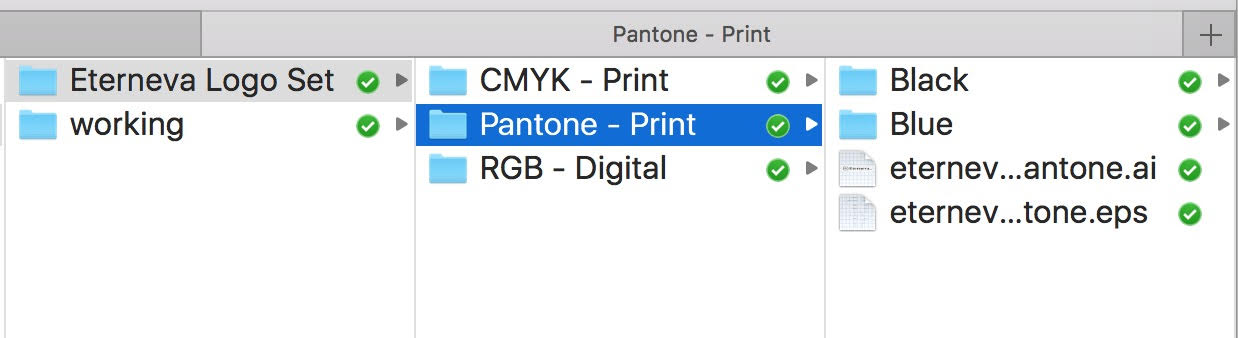
That’s all for now! Got any questions or thoughts about how you do design and the business of design better? We want to know! We love talking shop, so comment below or tweet me with your thoughts and queries.
Happy NBA Playoffs to all! – Amy
More like this